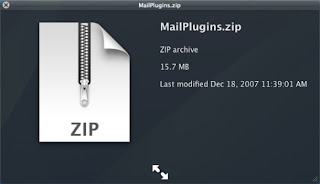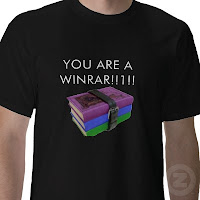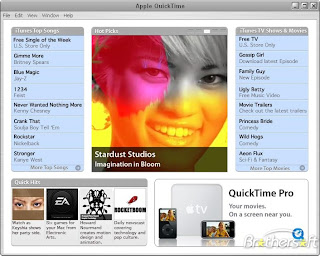Image editing software seems like has become ubiquitous or common in this digital age as it really give you a big help in cropping, editing and enhancing every pictures you took. Not only for that, you can also use it to create web graphics and help you manage your workflow. Among the image editing software, Adobe Photoshop is the No.1 best selling software in the market throughout the world. Nowadays, most of the posters, magazine covers, book covers, brochures, and ads all been created or edited with Photoshop. With the powerful tools that Photoshop offers, there are a lot of features that can be used to create, even the most complex digital art in a breeze. Since 1982, the year of Adobe founded, it has been creating outstanding software programs for photography and design ever since. This time, Adobe once again produced the most powerful and latest photo editing tool, Photoshop Elements 9 to allow the users to archive a higher level of results.
Photo editing or photo manipulation actually is a difficult task if without the right tool. But now with the presence of Photoshop, you can easily edit a photo with little effort and lesser time required. Photoshop comes along with powerful tools that can be utilized to perform photo-editing tasks. For instance, you can crop or resize the pictures without losing the quality of an image. If you found that the picture’s background is not nice or not ‘interesting’, you can easily remove it with an eraser tool. With Adobe Photoshop, you can select any precise parts of an image that you like with the use of the magic wand and lasso tools. The software also built in with advanced tools such as brightness and contrast, colour balance, hue and saturation, levels, curves, and many more features which can help you in enhancing or changing the colour of an image. Another great feature about Photoshop is it consists of a user-friendly interface that is very easy to navigate. All the tools are well-organized into groups of palettes, which provide you with more option customizing according to your working preference.
In addition, Photoshop will come with a sub program called Adobe ImageReady. This added program is basically used to create graphics and enhance the web designing. It can reduce the file size so that the website can load even faster. The software is also capable in making animated graphics or GIF. With Adobe ImageReady, you can design interesting JavaScript rollover without writing any complicated programming code.
All Adobe Systems products support layer effects. When working with both Photoshop and ImageReady, you can easily apply effects to an image or text such as drops shadows, inner and outer bevels and other layering effects. A great advantage of the layering effect is that you can preserve the original state of an image while manipulating another version of it through another layer. There is no limit on the adding layers as you can add as many layers as you like. All these layers are independent, which mean that if you edit one of the layers, it does not affect the other layers.

The pictures above actually are from the same person which is me. >.< I had edited my pic with my friend’s computer Photoshop so that you can have a look at it and see what is the difference before and after editing.
After watching the video and the result of editing on my pic, don’t you think Adobe Photoshop is just amazing and powerful? Actually there is a lot of video showing the extreme makeover with Photoshop in YouTube such as fat become thin, ugly become sexy and so on. After watching it, it made me feel everything will become possible with Adobe Photoshop.
Actually it was quite fun when you editing the pics, so why still wait? Let’s get started with Photoshop from today.
Happy editing =D
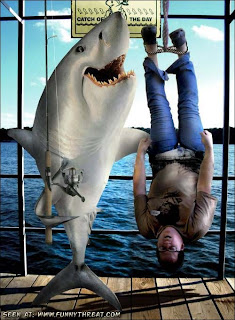
Have a nice day =D